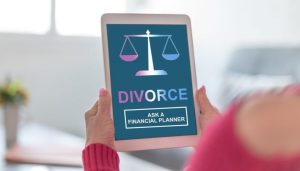How to Streamline Your Business Expense Reporting Process

Managing business expenses can be a tedious and time-consuming process for many companies. From gathering receipts and tracking spending to submitting reports and processing reimbursements, the traditional expense reporting process often involves multiple steps, manual inputs, and frequent errors. If you’re finding that expense reporting is slowing down your operations and creating unnecessary headaches, it’s time to streamline the process.
Streamlining your business expense reporting not only saves time but also improves accuracy, reduces the risk of fraud, and enhances financial visibility across your organization. Below are some actionable strategies you can implement to create a more efficient and effective expense reporting system for your business.
1. Adopt Expense Management Software
The first step in streamlining your business expense reporting is to invest in the right technology. Expense management software can simplify the entire process by automating key functions and eliminating manual tasks.
With expense management software, employees can easily submit their expenses in real-time using mobile apps or web platforms. The software automatically categorizes expenses, checks for compliance with company policies, and integrates with accounting systems. This helps to speed up the approval process and ensures that all data is accurate and up-to-date.
By adopting software, you also minimize the need for paper receipts and manual data entry, which not only saves time but also reduces the risk of errors. Popular tools like Expensify, Concur, and Zoho Expense offer a wide range of features, from receipt scanning to expense tracking, which can be customized to fit your company’s needs.
2. Implement Clear Expense Policies
One of the key reasons for inefficiencies and confusion in expense reporting is the lack of clear and consistent policies. If employees aren’t sure what they can or cannot expense, it can lead to unnecessary delays, compliance issues, and incorrect submissions.
Create a comprehensive and straightforward expense policy that outlines the types of expenses employees are allowed to claim, the limits for each category, and the process for submitting claims. Make sure your employees are aware of the policy and understand the guidelines, including how to submit receipts, the timeframe for submitting expenses, and what documentation is required.
Additionally, provide clear instructions on how to handle out-of-policy or non-reimbursable expenses. A clearly communicated expense policy will reduce confusion and ensure that the reporting process is much smoother for both employees and managers.
3. Standardize the Expense Reporting Process
A major bottleneck in the expense reporting process is inconsistency. Without a standardized procedure, employees might submit reports in different formats or fail to follow the necessary steps, leading to delays and confusion.
To streamline the process, establish a standardized expense reporting system. Ensure that employees use the same template, format, or software platform for all expense submissions. This standardization helps speed up the review process and ensures that reports are easy to review and approve.
If you’re using an expense management tool, make sure it’s set up to automate as many steps as possible, from expense categorization to approval workflows. A consistent reporting process helps reduce errors, prevents missing information, and ensures that the right approvals are obtained before expenses are reimbursed.
4. Use Digital Receipts and Mobile Apps
Gone are the days of collecting paper receipts and manually inputting them into spreadsheets or reports. Encourage employees to use digital receipts whenever possible. Many expense management tools allow employees to take photos of receipts using their mobile phones and upload them directly into the system.
This approach makes it easy to track and store receipts electronically, eliminating the risk of losing them. Plus, it speeds up the expense reporting process by allowing employees to submit receipts immediately after making a purchase, rather than waiting until the end of the month.
If your employees are often on the go or working remotely, mobile apps can make a huge difference. Apps like Expensify and Receipt Bank allow employees to easily capture expenses, categorize them, and submit them for approval all from their smartphones. This enhances the speed and accuracy of reporting, even when employees are traveling or working outside the office.
5. Automate Approval and Reimbursement Workflows
Another way to streamline the expense reporting process is by automating the approval and reimbursement workflows. In many organizations, expense reports are passed around multiple times for approval, which can be a lengthy process. By automating these workflows, you can reduce delays and ensure that approvals are obtained in a timely manner.
Most expense management software solutions include built-in approval workflows that allow managers to review and approve expenses quickly. You can set up custom approval chains based on the amount of the expense, the department, or other criteria, ensuring that the right people are involved in the approval process. Once approved, reimbursements can be processed automatically, reducing the administrative workload and ensuring that employees receive their reimbursements without unnecessary delays.
6. Integrate Expense Data with Accounting Systems
Integrating your expense reporting system with your accounting software can significantly reduce administrative work and improve financial accuracy. When expense reports are submitted and approved, the data can be automatically synced with your accounting system, eliminating the need for manual data entry.
This integration reduces the risk of errors and ensures that financial records are up-to-date. It also provides your finance team with real-time visibility into expenses, making it easier to track spending and stay within budget. Popular accounting systems like QuickBooks, Xero, and NetSuite offer integration with a variety of expense management tools, making it easier to streamline your processes across the board.
7. Regularly Review and Audit Expense Reports
While automation and digital tools can make the expense reporting process more efficient, it’s still important to regularly review and audit expense reports to ensure accuracy and compliance. Set up a system for periodic audits of expense reports to spot discrepancies, detect fraud, and ensure that company policies are being followed.
Auditing doesn’t have to be a time-consuming process. With the help of software, you can easily generate reports and analyze spending patterns, looking for any anomalies or outliers. Regular audits also help reinforce the importance of compliance and encourage employees to follow the proper procedures when submitting expenses.
Conclusion
Streamlining your business expense reporting process can save your organization both time and money, while also reducing the risk of errors and improving financial visibility. By adopting expense management software, setting clear policies, standardizing procedures, and automating workflows, you can create a more efficient and effective expense reporting system.
The benefits of streamlining expense reporting go beyond just saving time—it can lead to better financial control, improved employee satisfaction, and greater overall operational efficiency. By implementing these strategies, you’ll create a more agile and well-managed process that allows your business to stay on top of its finances, reduce administrative burdens, and focus on what truly matters: growth and success. We recommend accounts payable automation.